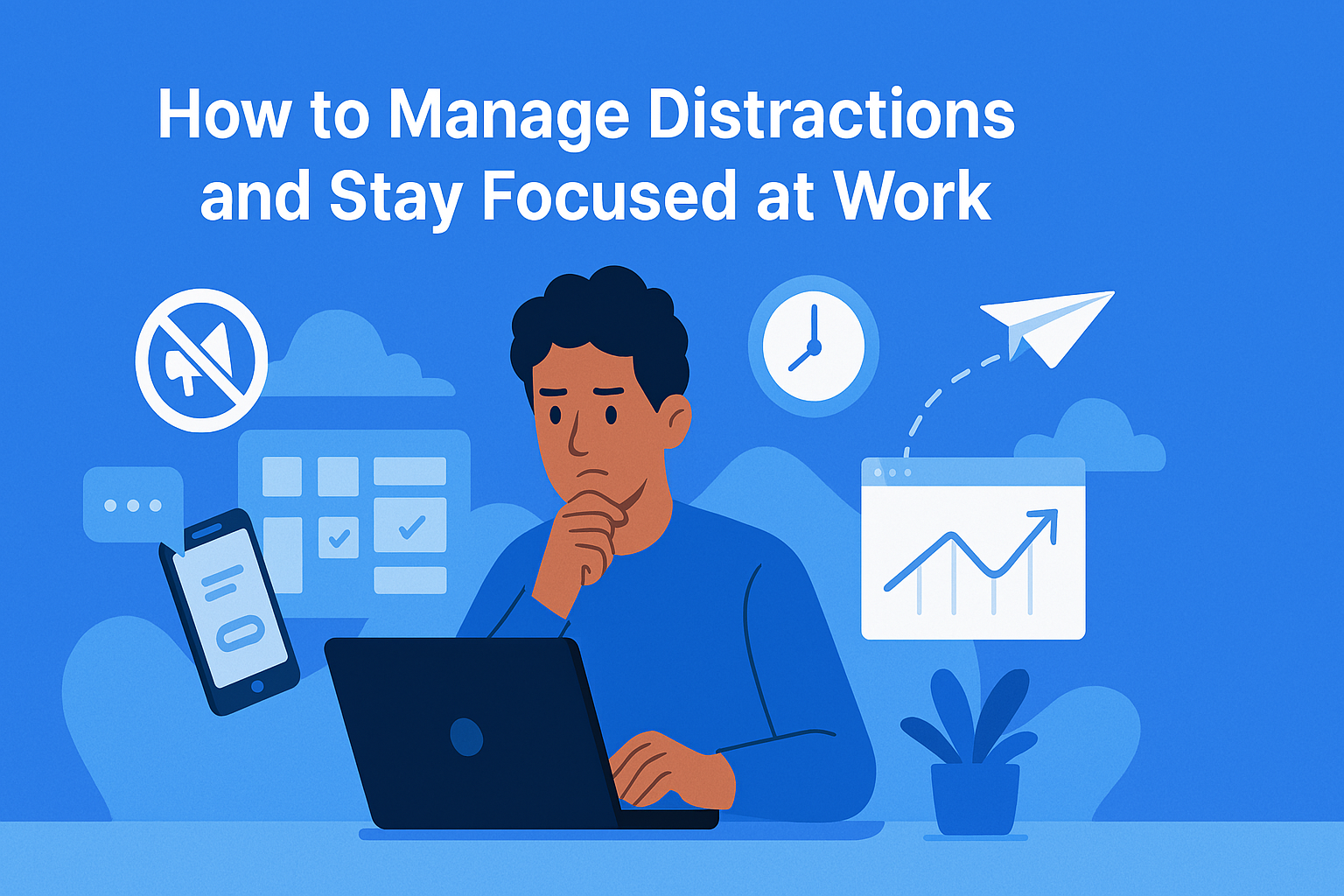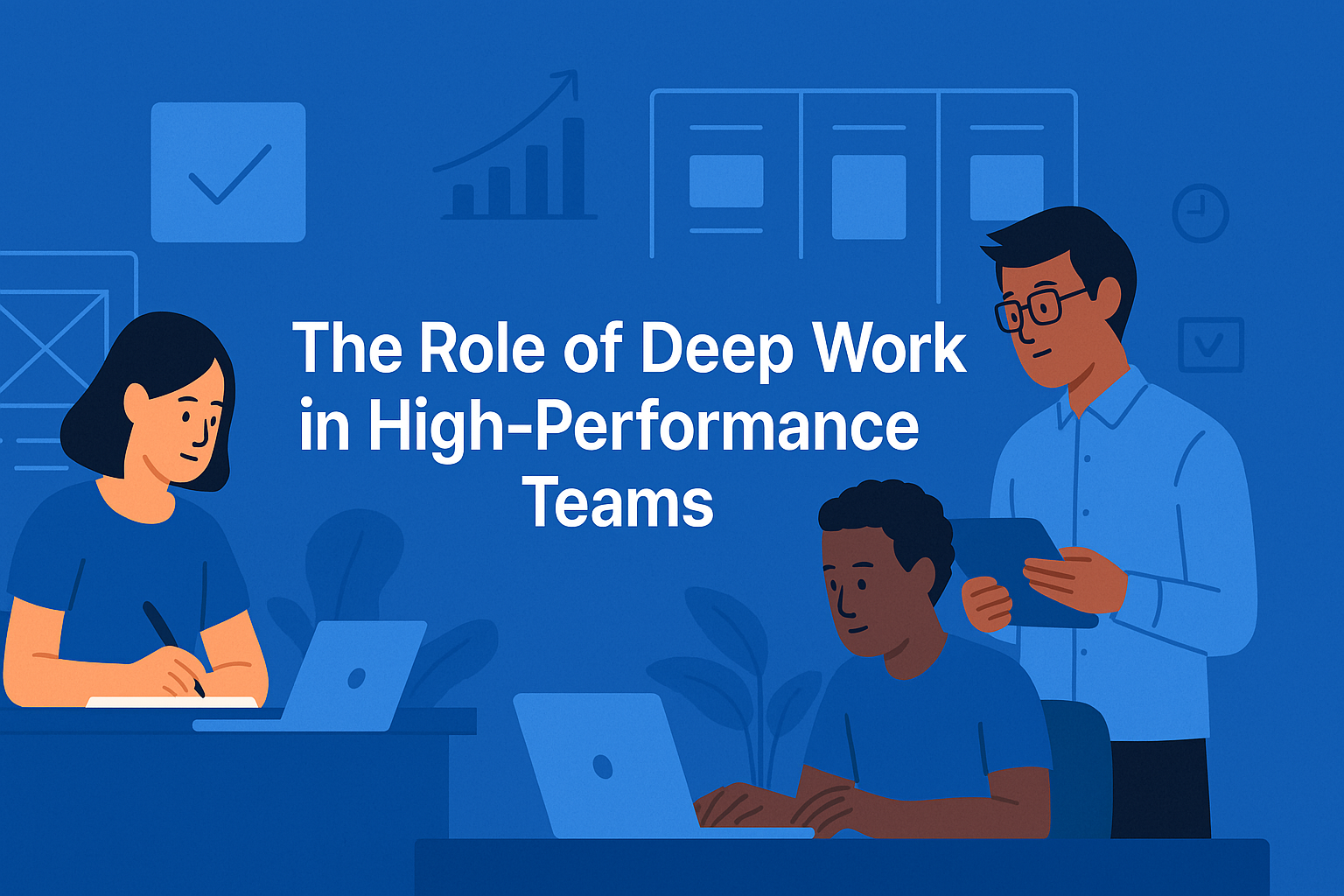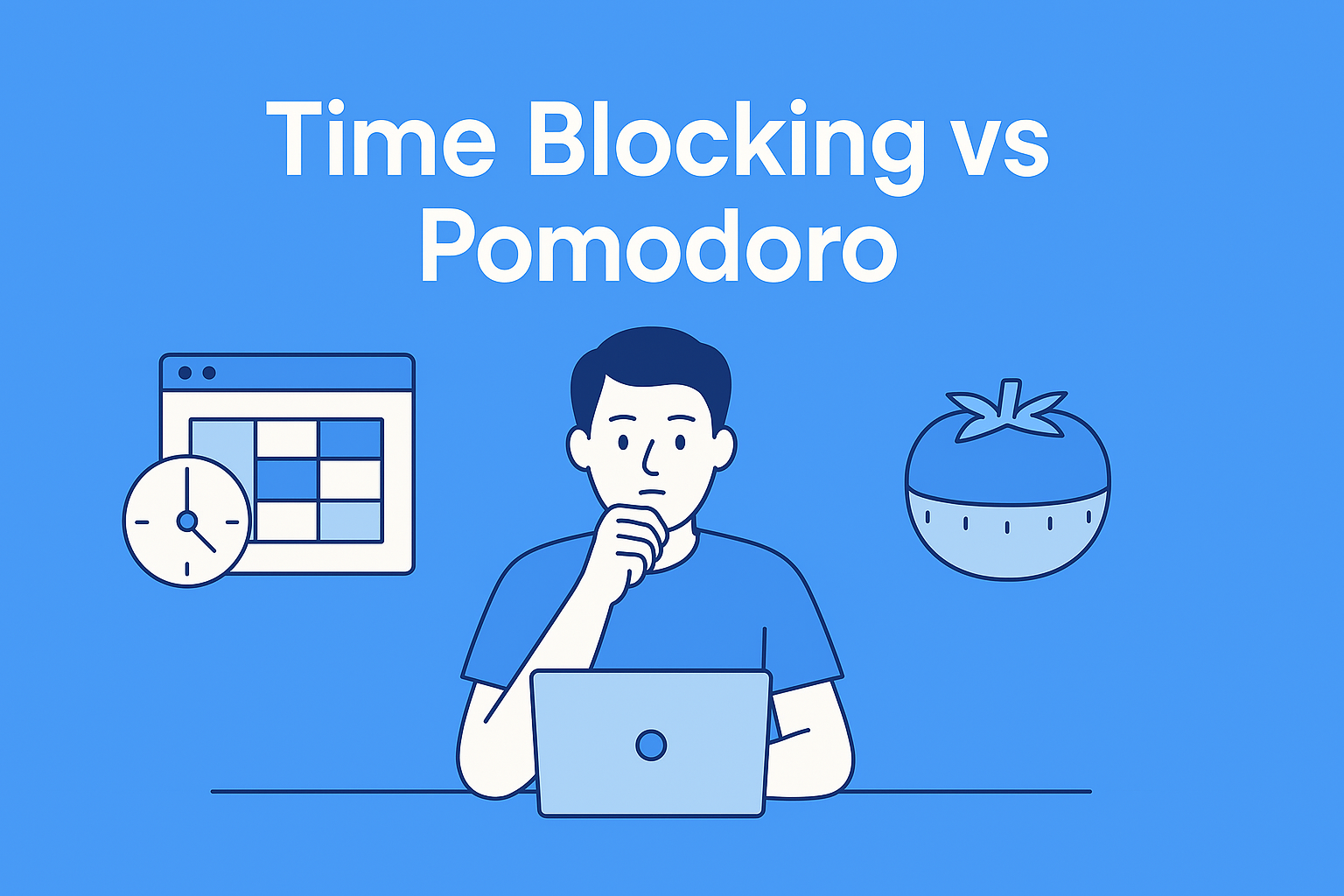· Productivity · 3 min read
The Best Productivity Apps for Software Developers
The right tools can help developers focus, automate tasks, and ship faster. Discover the top productivity apps every software developer should know.

Introduction – Tools That Empower Developers
Productivity isn’t just about working harder, it’s about working smarter.
For software developers, that means using the right tools to eliminate distractions, automate repetitive tasks, and stay focused.
From managing tasks to streamlining workflows, here are some of the best productivity apps that can help you become a more efficient and effective developer.
1. Cursor – The AI-Integrated Code Editor
Cursor is a next-generation code editor built on top of VS Code, with AI woven into the development experience.
- Context-aware AI pair programming using GPT
- Seamless inline code suggestions and refactoring
- GitHub Copilot-like power, but deeply customized
Cursor’s intelligent assistant helps you solve problems faster without leaving your editor.
2. Notion – The Ultimate Developer Wiki
From documentation to task tracking, Notion is a powerful all-in-one workspace.
- Create internal wikis for team knowledge
- Plan sprints or log retrospectives
- Embed code, tables, and design assets in one place
Ideal for both solo developers and collaborative teams who value structure and flexibility.
3. Raycast – Productivity Superpowers for Mac Users
Raycast is like Spotlight but turbocharged for developers.
- Launch apps, run scripts, search docs instantly
- Integrate with GitHub, Jira, and more
- Use custom extensions or build your own
It speeds up common workflows so you can keep your hands on the keyboard and your mind on the code.
4. Linear – Fast, Minimal Issue Tracking
Linear focuses on speed and developer first UX for managing issues and sprints.
- Powerful keyboard navigation
- GitHub & GitLab integration
- Ideal for fast-moving product teams
It’s especially useful for developers who want clarity without bloat.
5. TaskFrame – Visual Task Management for Developer Teams
Unlike traditional task management tools that focus solely on lists or Kanban boards, TaskFrame takes a visual-first approach.
- Wireframes, docs, and tasks live in the same space
- Each task is connected to real UI elements
- Properties and statuses are fully customizable
- Designed to reduce context switching and improve clarity
For developers, this means spending less time managing tasks and more time building with a clear picture of how everything fits together.
Whether you use Agile, Kanban, or your own workflow, TaskFrame adapts and brings structure without friction.
6. GitHub Copilot – Your AI Pair Programmer
Copilot helps you write code faster by suggesting functions and completing lines in real time.
- Learns from your code and project context
- Supports many languages and frameworks
- Speeds up repetitive coding patterns
It’s not a replacement for critical thinking but it can drastically reduce boilerplate work.
7. Toggl Track – Time Tracking Without the Pain
Whether you’re billing clients or tracking how long tasks take, Toggl makes it easy.
- One-click timers or manual entries
- Detailed reports by project or client
- Works on web, desktop, and mobile
It helps developers understand where their time goes and how to optimize it.
Conclusion – Choose Tools That Match Your Workflow
There’s no single perfect productivity stack but the best apps share one thing in common:
They reduce friction, not add to it.
If you’re juggling code, documentation, and UI work across different tools, it may be time for a more integrated solution.
Try TaskFrame and bring everything together—from wireframes to tasks—in one visual, developer-friendly workspace.