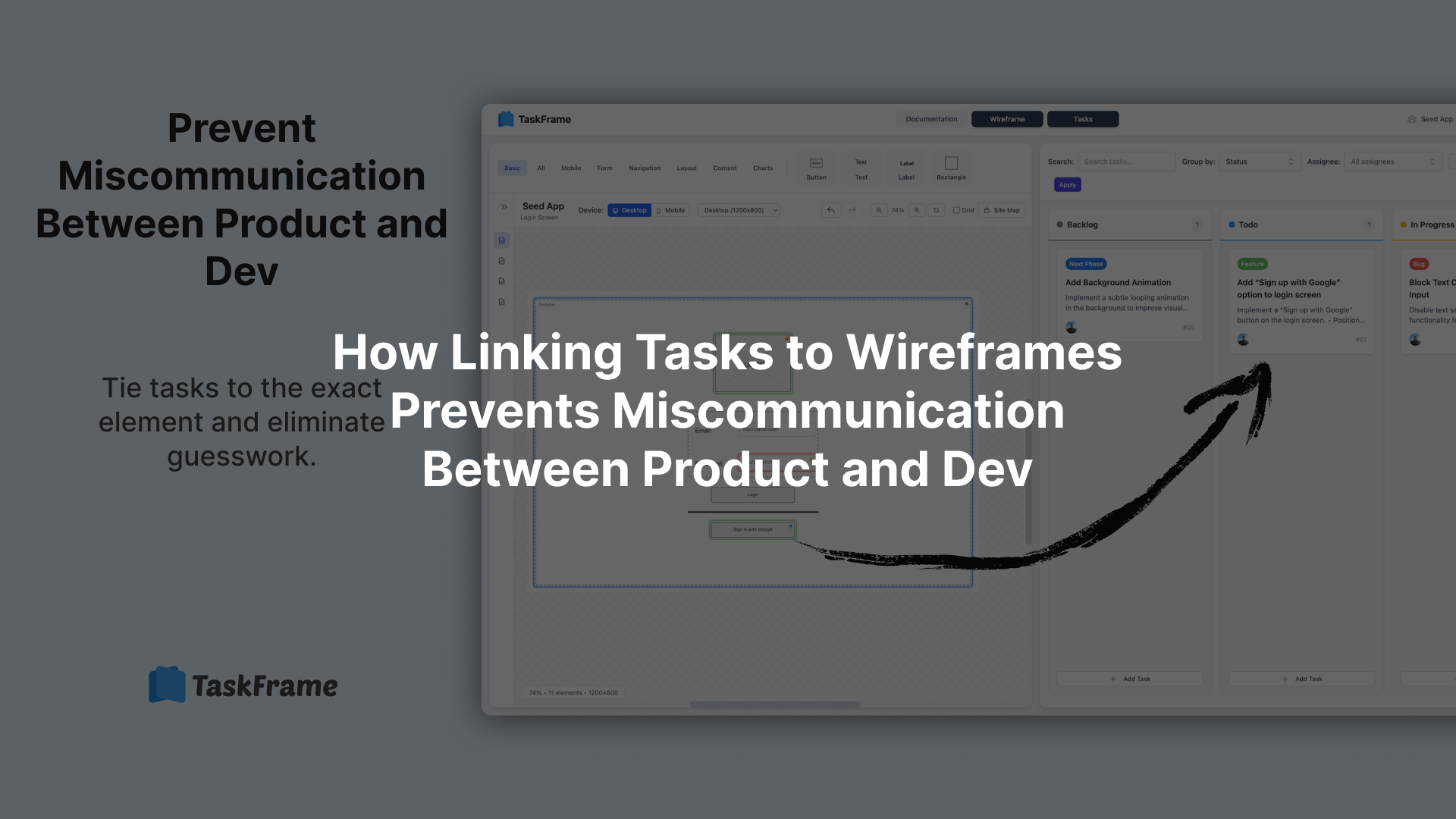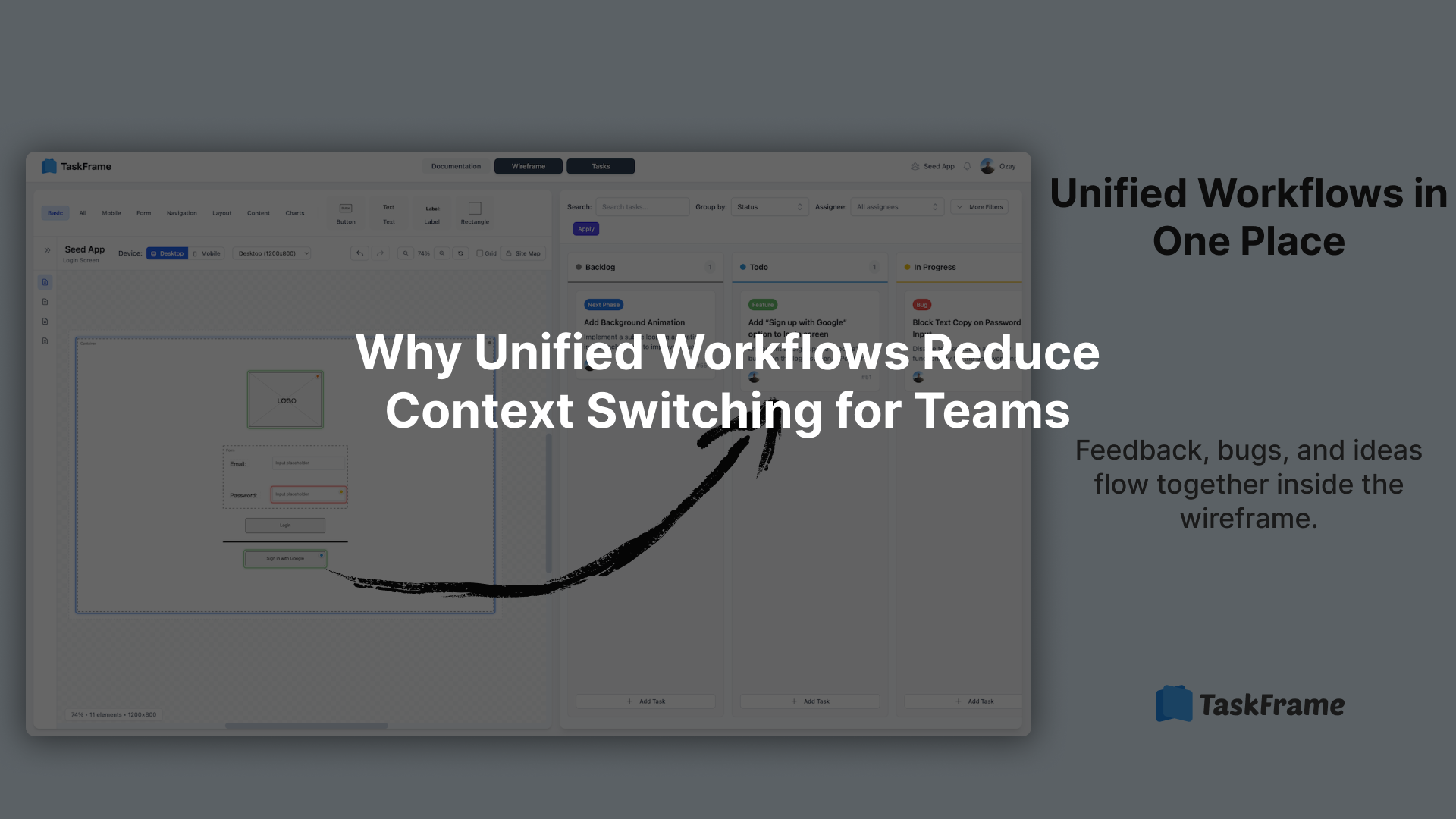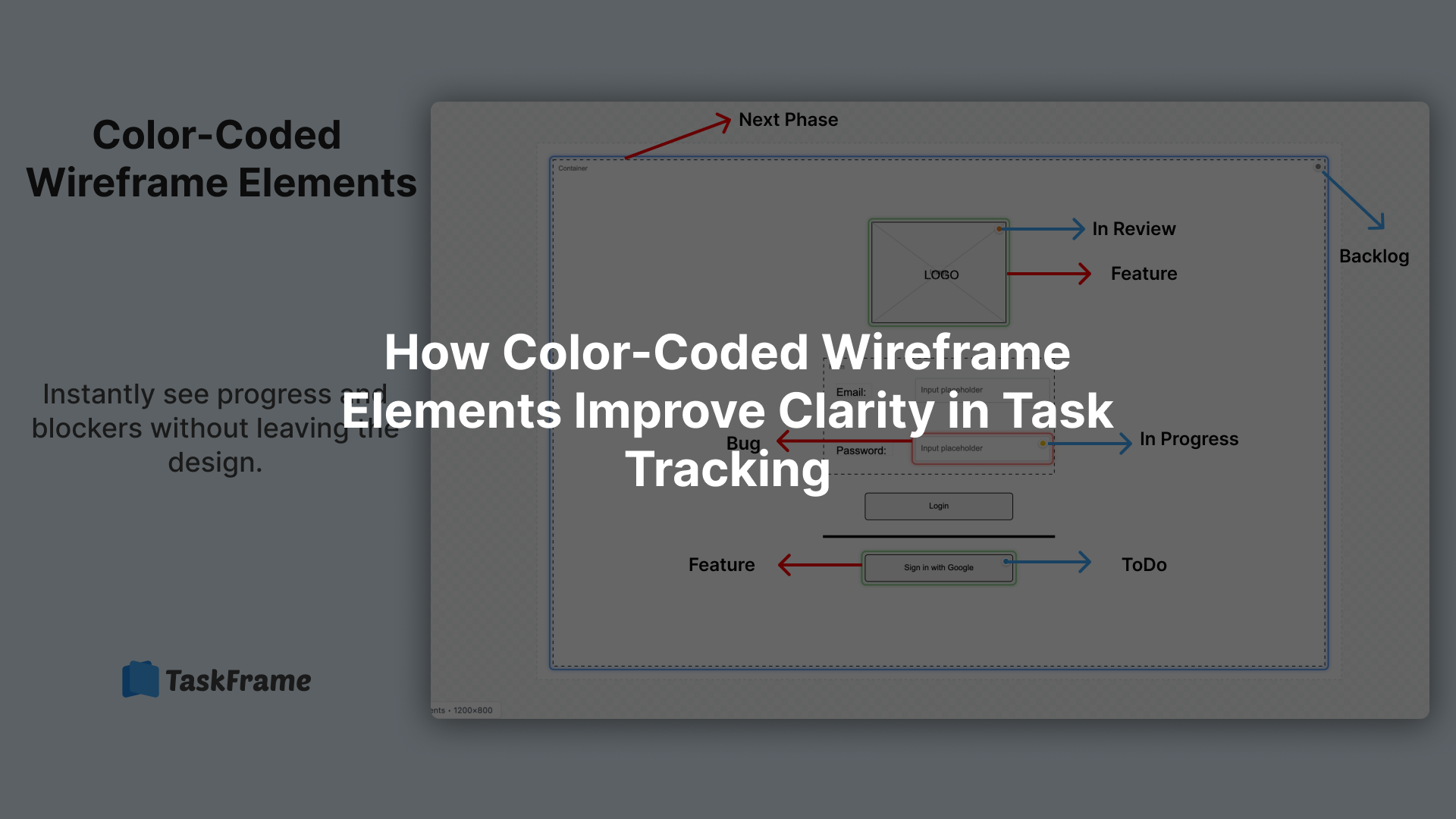⚡
Limited Time: Pro Features Completely Free
Get full access to Pro features (normally $12/user/month) completely free for a limited time. No credit card required, no commitments. Experience the full power of TaskFrame.
💰
Save $12/Month
Pro features worth $144/year - yours free
🚫
No Credit Card
Start using Pro features immediately
⏰ Promotion Ends Soon
This limited-time offer won't last long
Claim your Pro access before we return to regular pricing
* After the promotion ends, accounts will automatically downgrade to Free plan unless you choose to upgrade to Pro.